Generally when a product doesn’t have any weight to it, that can be a sign of a lack of quality. So when I first got the Steelseries Aerox 5 in my hand I was shocked. It felt like it must be a fake, because nothing with quality parts can possibly weigh so little.
It was surprising to find such a proficient gaming mouse hiding under the airy honeycomb design, and the weight isn’t so noticeable once you have the mouse down on your desk. The Aerox 5 wired weighs around 66g and is leagues lighter than either the gaming mouse I use at home, or the standard wired mouse I use in the office at work. While it’s light and zippy, it doesn’t feel too loose. The cable is also incredibly lightweight and flexible, I never noticed it all that much and it certainly did not interfere with my aiming or get in the way during quick movement which was initially a concern of mine, given just how light the mouse is.

The Aerox 5 boasts a full-sized body shape, and a comfortable curve to the middle and contours to your palm nicely. The primary mouse buttons feel sharp and snappy, they have a satisfying click to them that both feels and sounds very satisfying. The scroll wheel feels almost heavy, but that isn’t a complaint, it feels solid which makes any moments using it deliberate. I know that doesn’t sound like a big deal, but I used the mouse a lot while working from home and scrolling through lists and lists of documents, and I found it a million times faster and more accurate than my usual work mouse.
It does feel comfy in the hand, but the matte finish on the Aerox 5 does make it a little slippy, it doesn’t grip to your palm as nicely as a mouse with rubber portions on the sides. Though I don’t think it’s likely to come flying out of your hand unless you were being extremely rough with it. The honeycomb texture does give it a little grip, but maybe not enough.
It also has two thumb buttons, an additional wide button on the top, and finally, an extra silver-plated button that’s so far off from reach that I never quite paid attention to it. I’m not sure if it’s just the way I hold a mouse, but my thumb was always just on the edge of this extra button, and I found that I had to move my whole hand forward to be able to press it. It was handy for mapping some Final Fantasy XIV macros, but for actual gameplay it felt a little too cumbersome to use in a pinch.
The Aerox 5’s RGB is divided into three customizable zones, with most of the light shining out from under the honeycomb shell. It does a great job of utilizing the unique design of the outer shell to fully display the bright LED. The rest of it, though, is relegated to the underside (for some reason), the positioning of it means that it doesn’t even shine out from under the sides of the mouse. You won’t see the light on the bottom of the mouse unless you flip it over.
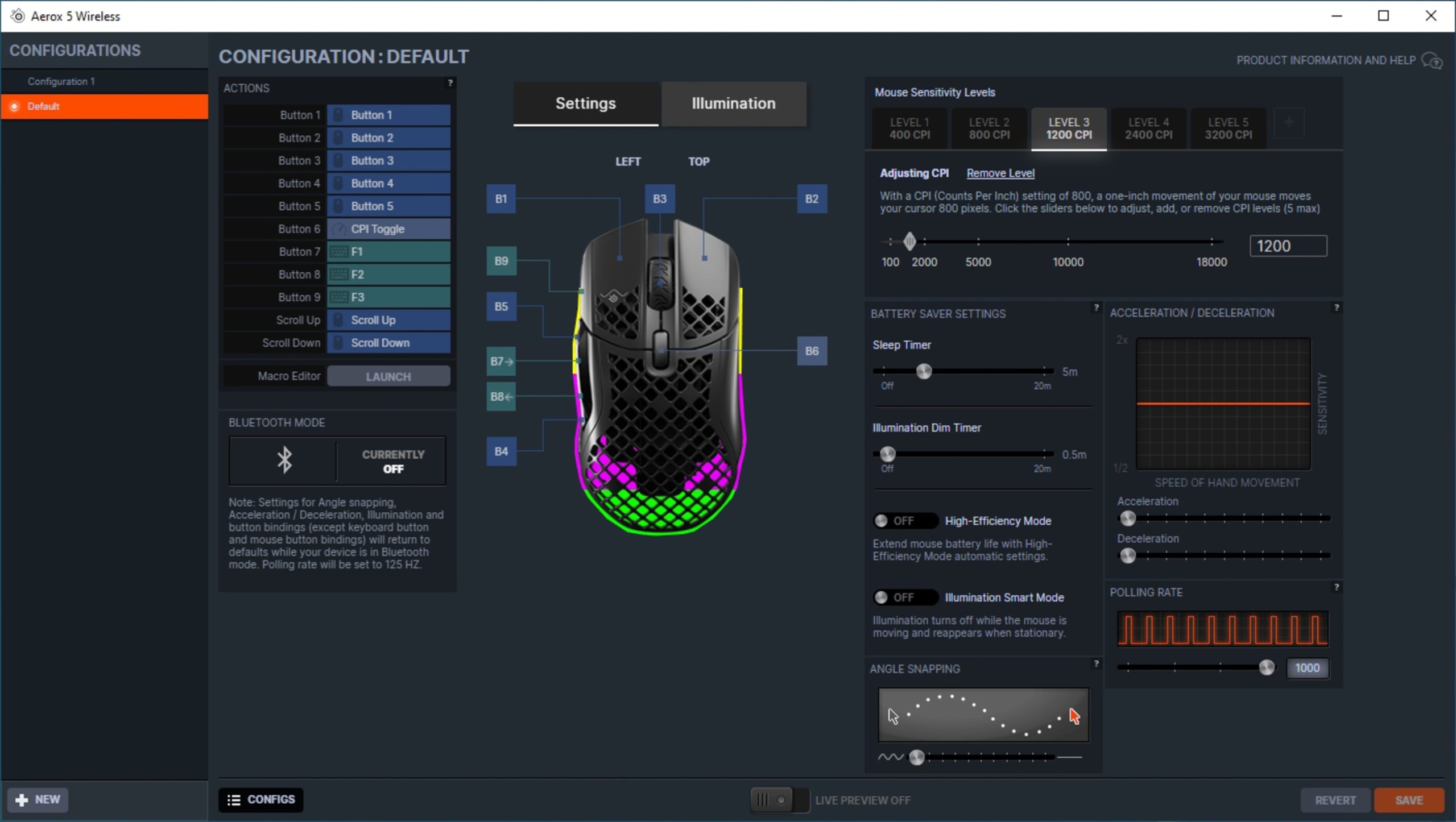
Finally, the Steelseries GG companion app is required if you want to configure the Aerox 5 in any way. The app offers a bunch’a features, mainly the button configuration and the settings for your RGB lights. I didn’t have too much trouble adjusting the basic functions of the mouse, but once it delved into more in depth options I found myself getting lost in the menus, though that could just be my inexperience with these sorts of applications.
The Aerox 5 is pretty impressive for such a lightweight product with a lot of great functionality and customizability. If you are looking for a new gaming mouse consider giving it a look! The mouse is available now for $149.99. Check out the Steelseries website for more of their products.








