News comes via Major Nelson that Microsoft have detailed the contents of the latest Xbox One update, rolling out today (13th July), and man is it juicy! Custom gamerpics, co-streaming capabilities, and controller profiles are the hefty offerings, with a few other little seasonings thrown in for good measure.

The meatiest portion is the ability to now upload your own custom pictures to use as your gamerpic, club background, or club profile picture. These images can be uploaded directly from your console, smartphone, or a Windows 10 PC. No more janky looking werewolves in flannos for me!
Secondly, the ability to co-stream with up to 3 players on one single broadcast is a big win for streamers who use the Xbox platform. Many streamers struggle to properly capture the multiplayer feeling in their streams, so being able to do this on Xbox One is a huge win. Streamers can invite another user to co-stream with you by selecting the option from that user’s profile. Microsoft has also added a cheeky Mixer tab to Club homepages, making it easier to find other streams.
For those gamers who share their Xbox One with other users (family, housemates, annoying neighbours), today’s smorgasbord also includes the ability to link a gamer profile to a specific controller. Anytime you turn your Xbox One on using your profile’s assigned controller, you will automatically be logged in (hooray for no more login screens!). The process is pretty simple: go to the Settings menu and select “Sign-in, security & passkey.” Then, select “This controller signs in” and then “Link controller” to complete the process. Easy as 1, 2, 3.

Additionally in the Xbox One update, there have been updated tournament features, making it easier to set up user-generated tournaments in specific clubs. Simply go to the Club you’d like to create an Arena tournament for, and select the Tournaments tab. Select ‘Create Tournament’ and choose your game. Alongside this is an update to make it easier to broadcast your looking-for-group requests, with the option to share them to the activity feed being added.
Lastly, Xbox Game Pass subscribers can now browse titles through the Xbox app. Simply go to the drawer and select “Store”, then swipe over to the “Xbox Game Pass” pivot and you can see the list of featured titles or use the filters to find the perfect game. Once you’ve made your game selection, you can then install the game to your console directly from the app! Other updates to the app include expanded language and region options, and chat bubbles for Android users.
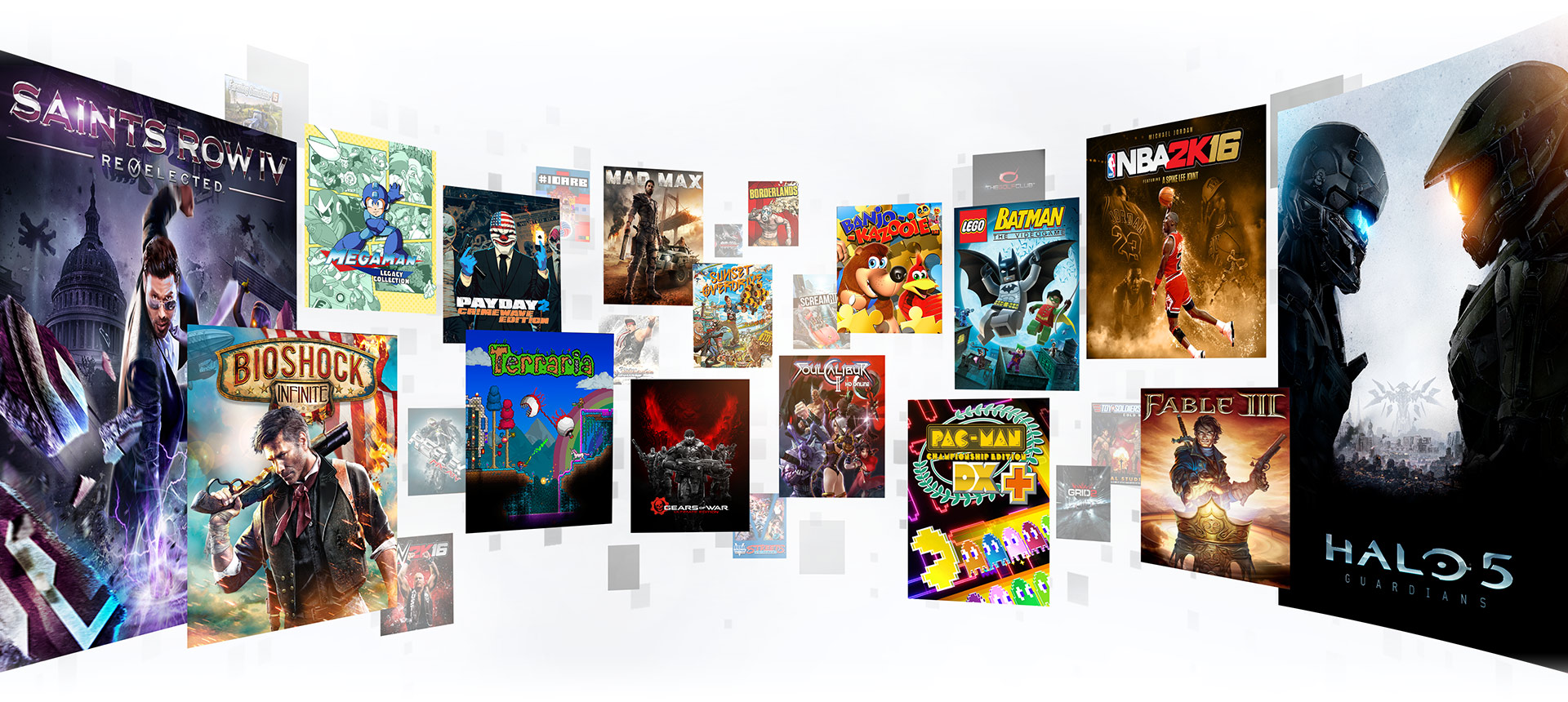
An expanded list of details can be found on the Major Nelson blog post linked at the start of this article. The Xbox One update goes live today!





